반응형
양면이 서로 다른 카드의 형태를 겹쳐놓고
hover했을 때,
카드 뒤집어지는 효과가 적용되도록 하고 싶었다.
css3에서 perserve-3d등을
이용해서 구동할 수 있다고 한다.
주석처리된 부분들만 잘 넣으면 아마 잘 구동되지 싶다.
(인터넷익스플로러 x)
1. 구조
<section><!--3D 공간-->
<div class="card"> <!--카드 묶기-->
<div class="front">front</div><!--카드 앞면-->
<div class="back">back</div><!--카드 뒷면-->
</div>
</section>원근감을 줄 수 있는 영역이(section)가 있어야 하고,
카드 2장을 감쌀 부모(.card)와 자식으로 앞면(.front)과 뒷면(.back)을 만들어야 한다.
2. 스타일
1) 요소 영역 배치 및 위치
section {
width: 100vw;
height:100vh;
background: indianred;
position: relative;
}
.card {
position: absolute;
left:50%;
top:50%;
transform:translate(-50%,-50%);
height:400px;
width: 300px;
transition:all 1s;
}
.card > div {
height:100%;
width: 100%;
display: flex;
justify-content: center;
align-items: center;
border-radius: 10px;
position: absolute;
left: 0;
top:0;
}
.card .front {
background: beige;
z-index: 9999;
}
.card .back {
background: orange;
}부모와 카드들의 크기를 부여하고 위치를 잡아줬다.
2) 3D 효과 적용
* 핵심속성
perspective: 600px;
perspective는 원근감 효과를 줄수 있는 속성이고, 전체를 감싸고 있는 section인 부모가 이 속성을 가져야만 입체적으로 돌아가는 느낌을 낼 수가 있다. 값이 작아질수록 과하게 움직이면서 뒤집힌 형태가 된다.
transform-style: preserve-3d;
뒤집혀야 하는 대상들이 3차원 공간값을 줘야만 뒤에 이미지를 보여지게 할 수 있다.
backface-visibility: hidden;
front와 back이 갖고 있는 기존의 뒷면들을 안보이게 처리할 수 있다. 이렇게 처리해야만 두장이 겹쳐졌을때 다른 태그의 면적을 보여지게 할 수 있다.
section {
width: 100vw;
height:100vh;
background: indianred;
position: relative;
perspective: 600px; /* 원근감 느낌을 줄 수 있음*/
}
.card {
position: absolute;
left:50%;
top:50%;
transform:translate(-50%,-50%);
height:400px;
width: 300px;
transition:all 1s;
transform-style: preserve-3d; /*3차원 공간이 만들어져야 호버했을 떄 뒤의 이미지를 보이게 할 수 있다*/
}
.card:hover {
transform: translate(-50%,-50%) rotateY(180deg); /*호버했을 떄 카드 자체를 돌려준다.*/
}
.card > div {
height:100%;
width: 100%;
display: flex;
justify-content: center;
align-items: center;
border-radius: 10px;
position: absolute;
left: 0;
top:0;
backface-visibility: hidden; /*뒤집혔을떄의 각자의 기존 뒷면이 안보이도록 처리*/
}
.card .front {
background: beige;
z-index: 9999;
}
.card .back {
background: orange;
transform:rotateY(180deg); /* 기본 셋팅으로 돌려놔야 한다.*/
}이렇게 적용하면
완성!

내가 이해한게 맞을지 모르겠지만...ㅎ
반응형
'✍🏻_Info > ✓ 공부' 카테고리의 다른 글
| [css]animista로 keyframes animation 빠르게 적용(jello, wobble,bounce 등) (0) | 2022.08.03 |
|---|---|
| [라이브러리] 간단하게 css로 animate 적용하는 Bounce.js (1) | 2022.05.10 |
| mac os sass install, 에러(error) 해결방법& 맥 sass설치하기! (1) | 2021.03.23 |
| 웹퍼블리셔과정 6~10일차_transition, transform (2) | 2021.03.04 |
| UI/UX 웹퍼블리셔 과정 3~5일차 (3) | 2021.02.25 |
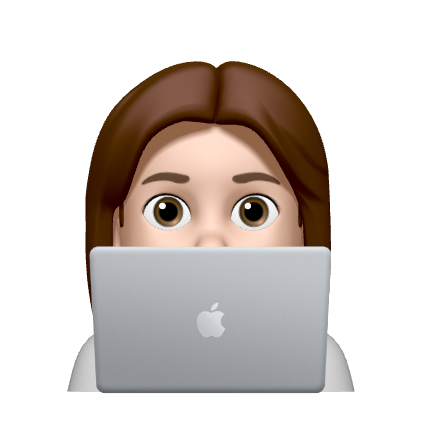




댓글